best viewed with NetSurf

Vi IMproved text editor
Vi is the default text editor that always comes with GNU/Linux or some UNIX operating system:
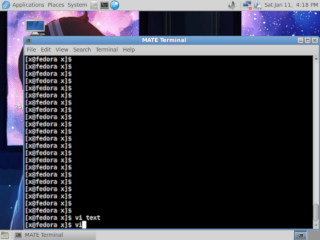 Typing vi
Typing vi
|
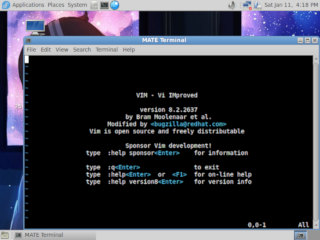 "Type :q<Enter> to exit"
"Type :q<Enter> to exit"
|
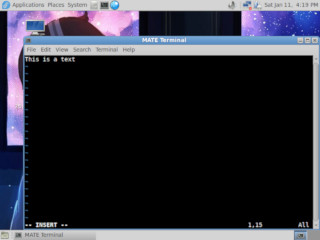 Press i (insert mode) and type text
Press i (insert mode) and type text
|
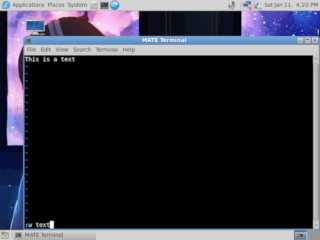 Press Escape and type w: filename, then Enter, to save the text file
Press Escape and type w: filename, then Enter, to save the text file
|
The help page says "Getting started: Do the Vim tutor, a 30-minute interactive course for the basic commands, see vimtutor.", so...
:q<Enter>
vimtutor
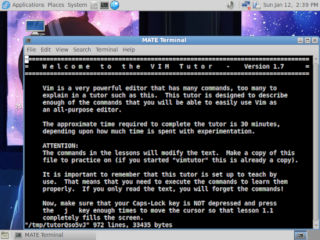 Welcome to the VIM Tutor
Welcome to the VIM Tutor
|
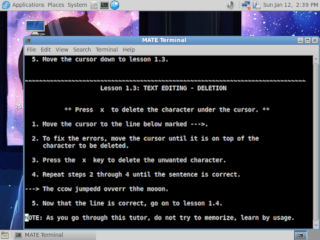 Lesson 1.3: [...] ** Press x to delete the character
under the cursor. **
Lesson 1.3: [...] ** Press x to delete the character
under the cursor. **
|
A few commands in vi
Open n files:
vi file_1 file_2 ... file_n
Display the list of opened files::buffers<Enter>
or:files<Enter>
Go to the next or previous file::n<Enter>
:N<Enter>
/phrase<Enter>
Then with n search it again, or with N - in the opposite direction.Modify every occurrence of a text in the whole file:
:%s/original/modified/g<Enter>
Select wrapping the lines or not::set wrap<Enter>
:set nowrap<Enter>
dd
or 3 lines:3dd
Undo:u
Redo:Ctrl + r
Visual:v
Then select the text with the arrows, press y (from yank) and p (from put) where you want to copy it.