best viewed with NetSurf

Starting a GNU/Linux installation
GNU/Linux is currently available in the form of distributions. A distribution contains the operating system, i.e. GNU and Linux, along with other more or less useful software, usually including at least one graphical interface. To install it, all you have to do is download an installation image (*.iso) of the distribution you want, record it on a DVD or USB flash drive, start the computer from it and follow the instructions on the screen.
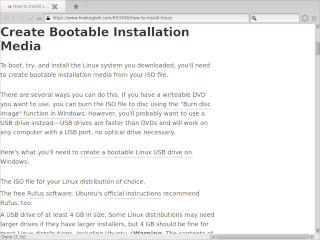 How to get a bootable installation
How to get a bootable installation
|
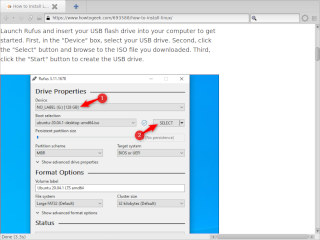 How to record a USB flash drive
How to record a USB flash drive
|
How to obtain an installable distribution is shown on various sites, even if you don't yet have GNU/Linux, for which a few indications are described below.
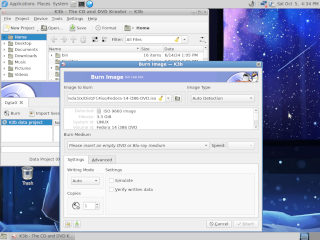 Recording image on a DVD, with K3b
Recording image on a DVD, with K3b
|
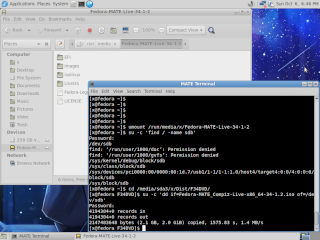 Recording image on USB drive, with dd
Recording image on USB drive, with dd
|
The last pictures are taken from Fedora 34 MATE. If the distribution will be recorded on a USB flash drive, its letter must be found before writing to it with dd, as shown in the picture above. If the hard drive's letter is sda and there is only one USB drive, then its letter is likely to be sdb and the image can be recorded as shown below.
su -c 'dd if=Fedora-MATE_Compiz-Live-x86_64-34-1.2.iso of=/dev/sdb'
su -c 'dd if=ROSA.FRESH.LXQT.12.2.i686.iso of=/dev/sdb'
 DVD with installation image
DVD with installation image
|
 BIOS setting, acer laptop from 2005
BIOS setting, acer laptop from 2005
|
 USB flash drive
USB flash drive
|
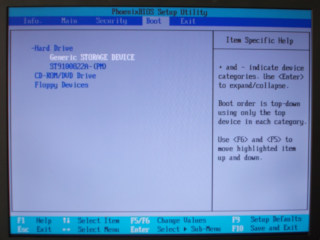 BIOS setting
BIOS setting
|