best viewed with NetSurf

Installing Fedora-14-i386
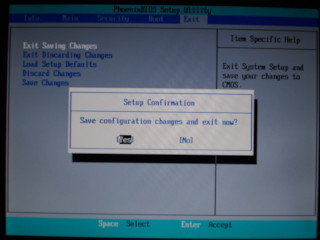 BIOS settings
BIOS settings
|
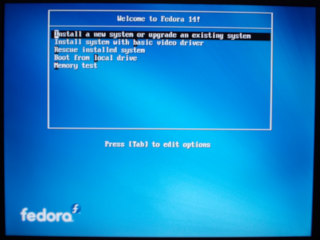 Fedora-14-i386
Fedora-14-i386
|
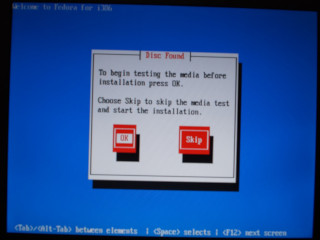
|
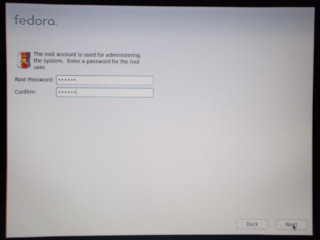
|
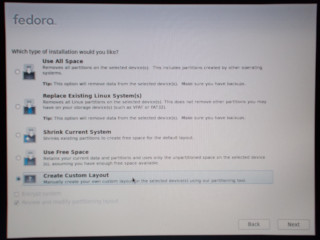
|
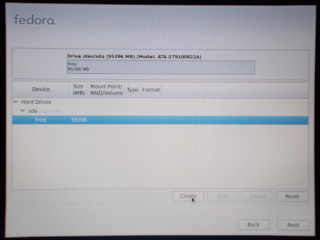
|
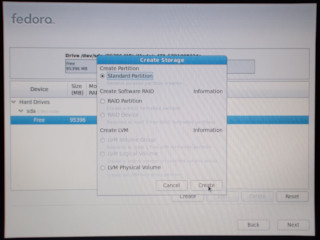
|
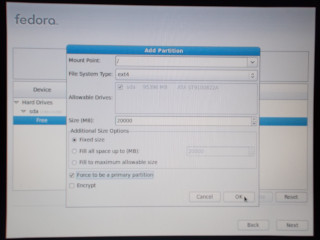
|
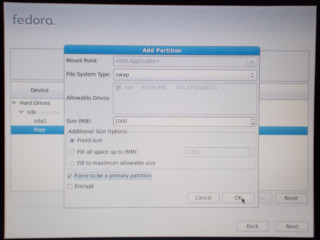
|
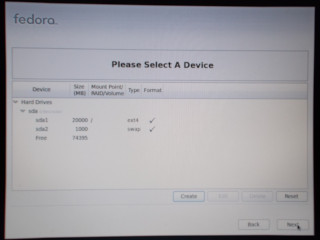
|
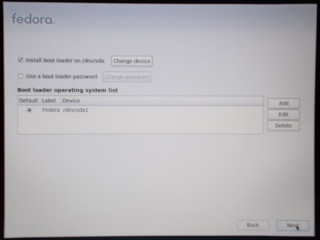
|
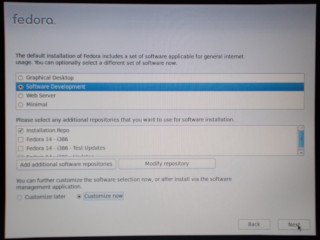
|
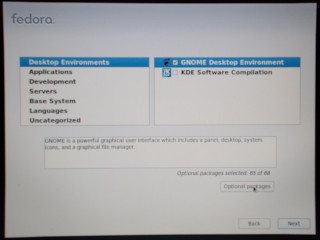
|
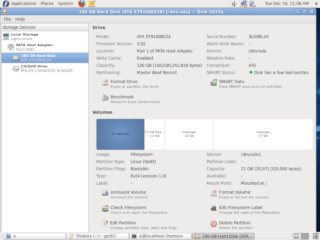
|
System was installed. Writing now in the terminal:
su
Password:
fdisk /dev/sda
n
p
Enter
Enter
+20G
Enter
p
Command (m for help): p Disk /dev/sda: 100.0 GB, 100030242816 bytes 255 heads, 63 sectors/track, 12161 cylinders, total 195371568 sectors Units = sectors of 1 * 512 = 512 bytes Sector size (logical/physical): 512 bytes / 512 bytes I/O size (minimum/optimal): 512 bytes / 512 bytes Disk identifier: 0x92121ea4 Device Boot Start End Blocks Id System /dev/sda1 * 2048 40962047 20480000 83 Linux /dev/sda2 40962048 43010047 1024000 82 Linux swap / Solaris /dev/sda3 43010048 84953087 20971520 83 LinuxJust created the 3rd partition on the hard drive, /dev/sda3, which is only for the next system. Now the 4th, which will be used by both systems:
n
p
Enter
Enter
p
w
reboot
su
Password:
mkfs -t ext4 /dev/sda4
blkid
/dev/sda1: UUID="fc77fff9-9642-48b1-9ca3-df34675e9032" TYPE="ext4"
/dev/sda2: UUID="a40d4259-577b-41be-9644-03f53c7a8926" TYPE="swap"
/dev/sda4: UUID="1caeb78f-38b4-482f-b050-770ab495f516" TYPE="ext4"
man fstab
q
vi /etc/fstab
UUID=1caeb78f-38b4-482f-b050-770ab495f516 /media/sda4 ext4 defaults 1 2
cd /media
mkdir sda4
reboot
su
Password:
cd /media/sda4
mkdir x
chown x x
chgrp x x
exit
ls -al
total 28
drwxr-xr-x. 4 root root 4096 Dec 19 11:25 .
drwxr-xr-x. 4 root root 4096 Dec 19 11:21 ..
drwx----. 2 root root 16384 Dec 19 11:10 lost+found
drwxr-xr-x. 2 x x 4096 Dec 19 11:25 x
cd /media/sda4/x
mkdir Dist
cd Dist
mkdir F14
cd F14
dd if=/dev/sr0 of=F14DVD.iso
rpm -e PackageKit-yum-plugin-0.6.9-4.fc14.i686 PackageKit-0.6.9-4.fc14.i686 PackageKit-command-not-found-0.6.9-4.fc14.i686 PackageKit-yum-0.6.9-4.fc14.i686 PackageKit-glib-0.6.9-4.fc14.i686 PackageKit-device-rebind-0.6.9-4.fc14.i686 PackageKit-gtk-module-0.6.9-4.fc14.i686 gnome-packagekit-2.32.0-2.fc14.i686
rpm -e pulseaudio-module-x11-0.9.21-6.fc13.i686 pulseaudio-0.9.21-6.fc13.i686 pulseaudio-module-gconf-0.9.21-6.fc13.i686 pulseaudio-utils-0.9.21-6.fc13.i686 pulseaudio-module-bluetooth-0.9.21-6.fc13.i686 gnome-bluetooth-2.32.0-1.fc14.i686 bluez-4.71-5.fc14.i686
rpm -e gnote-0.7.2-2.fc14.i686
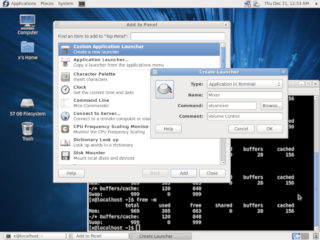
|
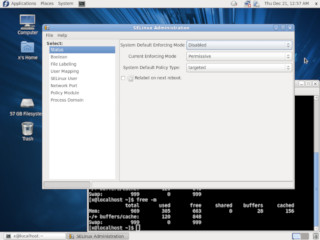
|
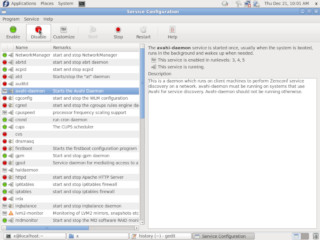 System » Administration » Services, disable everything except for:
NetworkManager, acpid, cpuspeed, ip6tables, iptables, messagebus
System » Administration » Services, disable everything except for:
NetworkManager, acpid, cpuspeed, ip6tables, iptables, messagebus
|

|
From /boot/grub/grub.conf deleted rhgb and splashimage=(...).