best viewed with NetSurf

GNU/Linux terminal commands
Usual commands.
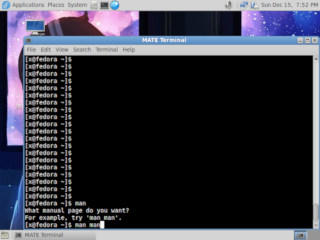
|
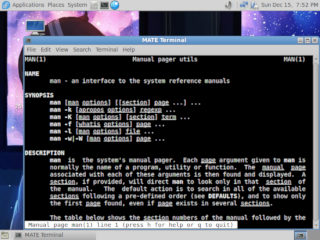
|
man
Offers information about commands or files.What manual page do you want?
For example, try 'man man'.
man man
man --help|more
About command rm:man rm
About file /etc/fstab:man fstab
Change the current directory:cd name
Change the current directory to /home/:cd /home/
Display a list with files from the current directory, or from another directory:ls
ls /usr/bin/
Delete a file or a directory:rm name
rm -rf name
Create file name:touch name
Create directory name:mkdir name
Delete empty directory name:rmdir name
Change permissions for access/writing/execution of file name; 755 - executable file; 644 - file can not be executed:chmod 755 name
Copy file or directory name1 into name2:cp name1 name2
cp -Rv name1 name2
Move file or directory name1 into name2. Works like cp, but the initial file or directory disappears:mv name1 name2
Mount a file system for accessing. Examples:mount name1 name2
mount /dev/sda1 /usbfs
Directory /usbfs must be created first and su might be needed, along with its password.mount /media/cdrom
File /etc/fstab must specify the file system associated with /media/cdrom.Unmount a file system:
umount name
Search for a series of characters in file name:grep text name
Search for text in all present files, recursively (-r) and without considering large or small letters (-i):grep -ri text *
Search in the directory name, for files or directories which contain text in their name:find name -name "*text*"
Store files from the directory name in archive name.tar:tar -cf name.tar name
Extract the files from the archive:tar -xvf name.tar
Compression and extraction of archives:gzip name.tar
gzip -dv name.tar.gz
bzip2 name.tar
bzip2 -dv name.tar.gz
Create a symbolic link between 2 files. Useful for the case in which an executable file doesn't find a library file:ln -s /usr/local/lib/... /usr/lib/...
Change the user or group of a directory. Might need su first:chown -R user directory
chgrp -R group directory
Display the contents of a file in the terminal or save it into a file:cat name
cat name >> file
List all the processes that function:ps -A|more
Finish process with number # or processes with name name:kill -9 #
killall -9 name